The words I often hear recently "Nearby Share"
Have you ever heard?
According to rumors, it is an Android version of the iPhone AirDrop.
I know AirDrop.Suddenly an obscene photo is sent or the name of the smartphone is a dangerous Apple device shared function?
Depending on the settings, let's add.
Originally, it is a convenient function that allows you to exchange data between Apple devices wirelessly and smoothly, but depending on the situation, you will suddenly receive photos from a third party, or in some cases you will receive virus data without knowing it.Because there is a case, it is a rather dangerous function.
Also, if the name of the iPhone has a real name, it is preferable to set AirDrop to "not receiving" or "only contact information" because it will be lost to someone who does not know.
You can select a shared range.
Not only AirDrop but also "Internet sharing" is enabled, so you can tell the device name of the iPhone, so make the device name appropriate.
Make it appropriate so that the icon is not identified.
What about Nearby Share?
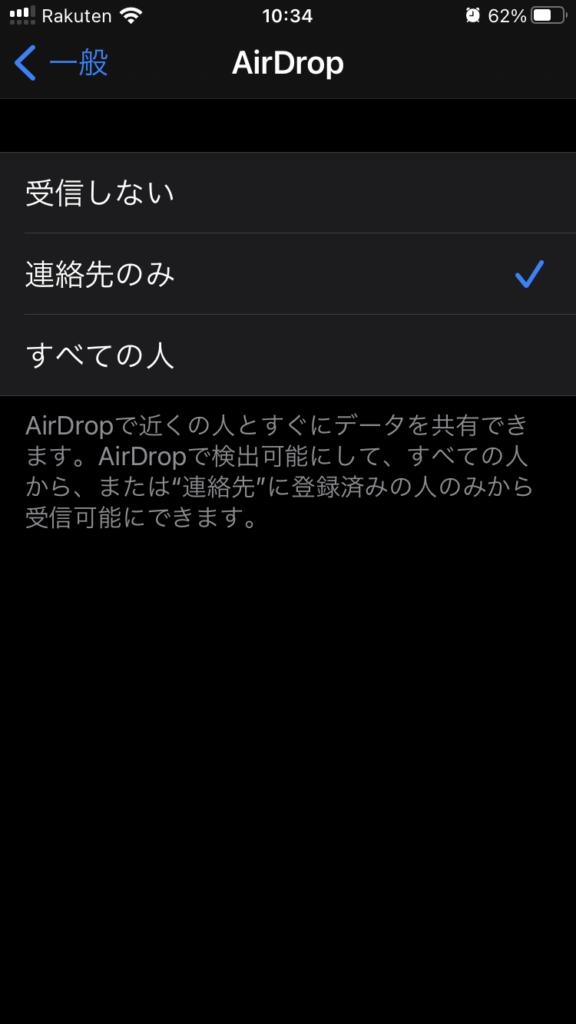
What is Nearby Share?
Nearby Share is a function that can share data wirelessly between Android and ChromeOS.Android is version 6.After 0, ChromeOS can be used from version 91 or later.
Please note that it is not possible to use it like Nearby Share↔AIRDROP.
In the case of ChromeOS, the centerpiece icon is displayed on the clock part at the bottom right of the screen.
That is Nearby Share.
Nearby Share, unlike AirDrop, does not mean that it will be shared when you press the transmission button.
It will not be shared unless the opponent presss the approval button, and if the destination is incorrect, it can be canceled, so it is relatively difficult to leak than AirDrop.
However, Nearby Share also has personal information leakage depending on the setting, so basically turn it off in public.
For the setting method, you can tap Google on the Android smartphone setting screen, and set up the device name and share range published from "Near Vise Shares" in "Device and Sharing".
However, it is recommended that YouTube distributors or YouTube channel owners may change the channel icon and Google account icon.
Once you change the Google account icon with Chrome etc., and then post a channel icon from YouTube Studio's "Customize Channel", the YouTube channel icon and Google account icon will become independent.
Be careful not to send a mistake on the sender
Both AirDrop and Nearby Share should just be careful about the sender.
Now that SNS is popular, some people may share photos and videos on trains and streets, but in some cases they have sent them to strangers who have mistakenly misleading them.
In order to prevent this from happening, we recommend that you take measures such as refraining from sharing photos in public places.
If you share it, you have to pray that the other party will delete it.




















