I have reserved the HUAWEI P20 Pro HW-01K. By the time this article is published, you may have a real machine in your hand. This is the fourth P20 Pro to use a Huawei smartphone, but since this is my first time using the docomo version, I would like to check what kind of customization has been done.
Since I started using Huawei smartphones, I have almost stopped using digital cameras in my private life. All the photos I took are backed up to "Google Photos". I think that I rarely print, so I choose free and unlimited "high image quality". "High quality" compresses the data and uploads it, so even though it is "high quality", it should be "low quality" compared to the "original image" which has a limited free storage capacity. However, the screen of the smartphone is mochi, and it is beautiful even if it is displayed on the screen of the personal computer. Maybe I mistakenly selected "original image quality"? I'm worried.
However, digital images are beautiful when viewed on a display, but when printed, they may be jagged or have a dull color. So, I printed the original image taken with the HUAWEI Mate 10 Pro I'm using now and the image uploaded with "high quality" on Google Photos and compared it.
The printer is Canon's PIXUS TS8130.Printed using a genuine Canon appFirst, I printed it in L size. I didn't see any difference. But that's the result I expected. It cannot be said that it is "high image quality" because it cannot be printed neatly on L size.
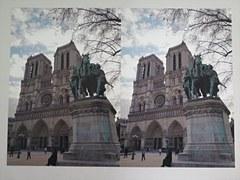
Next, I printed it in 2L format. To be honest, I thought that 2L size would make a little difference. However, I could not recognize the difference in image quality even in 2L format, so I showed it to my two subordinates and asked, "Which is the original image quality?" I ".
Finally, I printed it on A4 size and compared it. As expected, I was able to recognize subtle differences when printing so large. It's not that which one is beautiful, but the difference is that the two subordinates say, "If you look closely, this one is brighter" or "Somehow, it feels finer."
I put the two printed photos side by side and took them with a digital camera. It's a photo I took in a room with fluorescent lighting, so it's hard to say that it's an accurate comparison, but I hope I can tell that there is a slight difference.
The photo on the left is a print of the original image, and the one on the right is a print of the image uploaded to Google Photos. In this photo, Google Photos looks much brighter, but when viewed with the naked eye, it's a little brighter. The gradation of the shade of the building looked finer in the original image. This is also the photo printed with the original image on the left and the image uploaded to Google Photos on the right.When viewed with the naked eye, the right side was slightly bright and the color was light, and there was almost no difference.By the way, when comparing the properties of the original image and the image of Google Photos, the file size was compressed to about 1/3 from the original image, although the number of pixels in the vertical and horizontal directions was the same.
Information on the original image looked up on a Mac. When uploaded to Google Photos, which had a file size of 6.4MB, it became 2.1MB.Numerically, it means that a lot of information has been thinned out.Even so, I am fully satisfied because I can print on A4 print paper with this image quality. It's okay to continue saving with "high image quality" from now on! I was convinced that.
However, the resolution of the display is evolving from 2K to 4K and then to 8K. It is safer to save the image you want to output to a large screen TV in the original image quality.
| docomo Online Shop |
|---|
| Check the information of HUAWEI P20 Pro HW-01K |




















