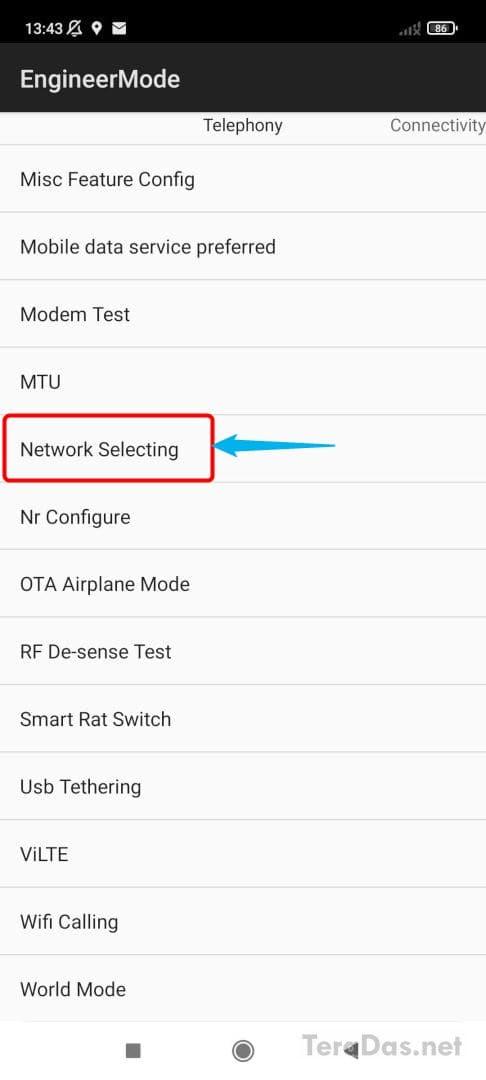Introducing the "LTE ONLY" setting that is worth trying when the mobile network of the smartphone is not stable.Specifically, it is a method of forcibly cutting 3G / 5g and communicating only with 4G LTE.
Recently, this setting may be required when a cell standby problem occurs in combination with a part of the global version of Xiaomi terminal and Rakuten Mobile, or a combination of other terminals + line may be required.。
Also, it may be usable when you do not grab LTE in the LTE area.
※この記事は、将来追記・更新する可能性があります。※2021/10/19 記事最新化。Xiaomi 端末向け設定中心にリライト。新記事扱い。
Precautions when using "LTE ONLY"
The precautions when using "LTE ONLY" are as follows.
How to put out the "Engineermode" screen
The "LTE ONLY" setting is performed from the "Engineermode" screen.
To open "Engineermode", you must first turn on "Options for Developers".
Next, open the "Engineermode" screen in one of the following methods.
If you do not open in these methods, you may need to open "Engineermode" in other ways, depending on the model.
If Engineermode cannot be used, if you dial (phone) to "## 4636 ##" and open "smartphone information" and "mobile phone information", you can set "LTE ONLY" from there.This method will be described later.
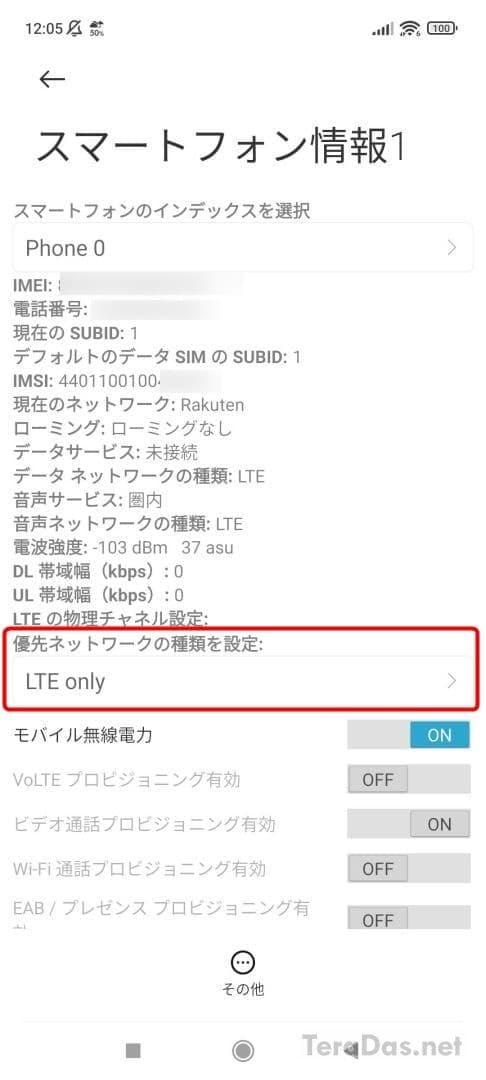
Set "LTE ONLY" in "Engineermode"
After opening "Engineermode", open "Network Selecting" and
Open the target SIM card slot,
From "Set Preferred Network Type:", ( * Remember the initial value so that you can restore it)
Select "LTE ONLY".
That's it for the settings.
For example, the meaning of the initial value of this terminal "NR/LTE/UMTS/GSM" is as follows.
In other words, "LTE ONLY" is a setting that connects only to 4G and does not connect to 5G / 3G / 2G.
How to set "LTE ONLY" from "smartphone information"
The "LTE ONLY" setting method when "## 4636 ##" is dialed (telephone) and "smartphone information" or "mobile phone information" is opened.
Open "Set the Type of Priority Network" and remember the initial value so that it can be restored)
Select "LTE ONLY".
That's it for the settings.
In the old model, there may be no "LTE ONLY" settings.
Effective even if you do not grab LTE easily
The method introduced this time is also effective when it is difficult to grasp LTE in the LTE area.
At present, most of the functions, such as voice calls, emails, LINE and Gmail, and notification systems, even in the "LTE ONLY" state.
Also, as an application, for example, if you specify "NR only", you can grab only 5G, but you may be inconvenient due to voice calls (unconfirmed).
There is also a setting to turn off 5G / 4G LTE and communicate with only 3G.3G operation by turning only LTE off on LTE terminal.How to improve the battery (XI, etc.)
Aside
The 5G / 4G / 3G compatible terminal originally selects empty bands and communication methods, but it is troublesome because it does not move properly or cannot connect to a mobile network in the first place.I wrote this article from the perspective of how to deal with it.