When I play games on the 2nd generation iPhone SE, I use the standard iOS screen recording function for YouTube.
Originally, if you want to record the screen stably, you should use an HDMI adapter and use a game capture device, but I don't want to use a capture device because I want to record while playing casually.
Now I can record the screen without any problems, but I had various screen recording problems with old iPhones and iPhones with bugs.
The screen recorded video has sound lag and jerks
The iPhone 5s and 6s era iPhones had low specs, and there were problems such as the video being jerky when using the screen recording function, and the sound and video being out of sync when importing into video editing software.
If there is a discrepancy on the editing software, you can usually edit without the sound lag by fixing the frame rate, but when you check the screen-recorded video on your iPhone, the discrepancy is already there, so it's a nuisance. If the fixed frame rate can improve the sound lag, use Xmedia Recode or Handbrake. Even if there were no problems at the beginning, if there was a gradual shift and the second half was almost out of sync, we had to fix the frame rate and join the video and audio together at the timing of the shift. There is no particular problem when capturing with an Android smartphone, so until recently I was using an Android smartphone, but Android cannot capture at high image quality or high fps, so I can't say anything.
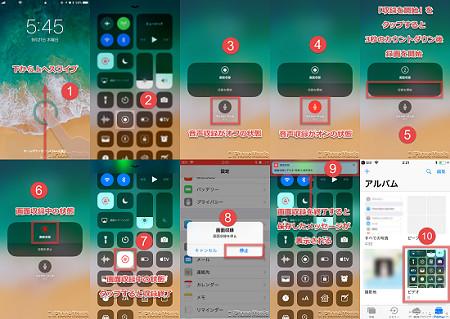
Xiaomi Mi Note10 has various settings for the screen recording function, and it is convenient to record the internal sound of the smartphone, but since the fps is up to 30, it is not possible to record games with a sense of speed.
The 2nd generation iPhone SE uses the same SoC A13 Bionic as the iPhone 11.
As a result, even though it is a small smartphone, the 2nd generation iPhone SE runs the latest games smoothly, and the screen recording function does not cause stuttering or sound lag, and it is stable without preparing a separate external capture device. Screen recording is possible. There is almost no sound lag even if the screen recording video is imported into the editing software. (There is a slight misalignment, but it may be my imagination, that's about it)
I made a screen recording but it doesn't save
As I said earlier, I also record my screen while playing games.
I'm careful not to play too much, but sometimes I end up playing for an hour or two.
I will do one hour as usual. After playing, if you turn off the screen recording function, the recorded video will be saved in "Screen recording" of "Photos", but for some reason it is not saved. that? I used the screen recording function, but why not? Even though it's a video of just playing without live commentary, I'm recording the main story, so if it's not saved, I'll be depressed. I waited for 1 minute and it didn't save. I can't even wait 2 minutes... After about 5 minutes, it finally reflected in the screen recording.
Isn't it unavoidable that processing takes time when recording for 47 minutes?
The iPhone's screen recording function is impatient because there is a lag in saving the recorded video.
If it is a short movie, it will be saved immediately, but it seems that post-processing will take quite a while if it is 1 hour or 2 hours long. Well, in the case of Android, it will be saved as soon as you stop the screen recording. I've been recording the screen for a long time many times, but so far I haven't missed any recordings, so I feel like I'm giving myself up for the time being.
Even if the recorded video isn't saved, you don't have to worry too much because it will be saved when you notice it if you are surfing the net or doing SNS. However, I think that you should be careful only about the storage capacity, so we recommend that you keep about 20GB of iPhone storage free when recording the screen.
Test first before recording the actual game
Although it's not just about the iPhone, when recording a live game, first do a recording test for a few minutes.
It is recommended that you take a test, as it will ease your nerves about recording and minimize recording mistakes.
If you feel that the recording test is not going well, please refer to the following checklist.
Having trouble recording? Check if you think



















