There is a deep-rooted need to view smartphone screens on a large screen. Projecting materials on a TV at a meeting or presentation, enjoying a movie on a streaming service with great power... With Android, there are solutions for both wireless and wired solutions, but the easiest way is to use a "USB-HDMI cable". Shouldn't it be connected?
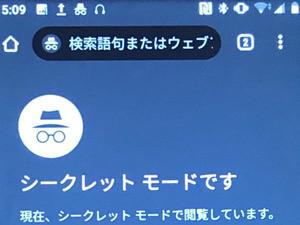
To connect to a video device, you can use a "Type-C to HDMI cable" where one side is USB Type-C and the other side is HDMI male, or a "Type-C to HDMI cable" where one side is USB Type-C and the other side is HDMI female. Use an HDMI conversion adapter.
The output image is basically the screen of the smartphone as it is (mirroring), but on some terminals such as Galaxy Note9, it is also possible to display it with a unique user interface like the desktop of a personal computer.
In addition, before Type-C/DisplayPort Alt Mode compatible terminals appeared, "MHL" was the only wired video output on Android terminals. You can also use an HDMI conversion cable/adapter to output video to a TV, but there are some issues such as the need to supply power if the video device does not support MHL. It can be said that Type-C/DisplayPort Alt Mode, which can be simply connected, is easier.




















