When pinching in and out with the touch panel, there is also the advantage that the magnification can be finely adjusted compared to the shortcut zoom operation.
What is the advantage of the touch screen of "HUAWEI MateBook X Pro" that you can't let go of once you use it?
The touch panel itself has become familiar to smartphones and tablet terminals, but there are still a minority of products that use the touch panel in general clamshell notebook PCs. Even if it claims to be compatible with touch panels, it is often the case that only high-end models are actually installed.
In that respect, Huawei's 13.9-inch clamshell notebook PC "HUAWEI MateBook X Pro" is 10 for both the high-end Intel® Core ™ i7-8550U processor-equipped model and the entry-level Intel® Core ™ i5-8250U processor-equipped model. A touch panel display that supports point multi-point is adopted. The specifications such as 3000 x 2000 dot resolution, 100% sRGB color gamut, and 178 degree viewing angle are also the same. So this time, let's talk about the advantages of a Windows 10-equipped notebook PC equipped with a touch panel display.
Smartphone-like operability is a merit unique to touch panel + Windows 10
In the browser "Edge" or "Chrome", you can zoom in with "Ctrl +"; "" and zoom out with "Ctrl +"-"". On the other hand, in office applications such as "Word" and "Excel", shortcuts are assigned to "Ctrl + mouse wheel", and the interface is not unified. However, if it is a touch panel operation, you can use the two-finger "pinch in / pinch out" operation that you are familiar with with smartphones to zoom in and out, and you can scroll by "swipe" operation, whether it is a browser or an office application.
These touch panel operations can also be used with the "Photo" application pre-installed in Windows 10 and the third-party image editing software "Photoshop". It is a great advantage that many apps can work with the exact same user interface by using the touch panel.
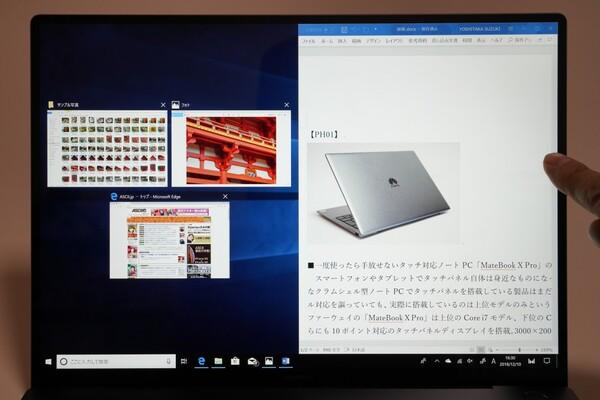
Keyboard shortcuts "Ctrl" + ";" and "Ctrl" + "-" are assigned zoom-in / zoom-out in many apps, but they cannot be used in office apps such as Word and Excel.
Intuitive to call the action center / task view and organize windows!
Windows 10 also has other useful gestures for touch panels. For example, you can call "Task View" by swiping from the left side of the screen, and "Action Center" by swiping from the right side of the screen. The task view can be displayed with "Windows + Tab" and the action center with "Windows + A", but the touch panel operation is easier to remember.
Also, when the app is displayed in full screen, you can swipe from the screen to display the window. If you swipe left or right while holding the window, you can display it in two parts, and if you swipe in the four corners, you can see it in four parts. Of course, this "snap" function that divides the screen can be used with a trackpad or mouse, but the touch panel should be able to organize windows more intuitively.
Swipe from the right to pull out the "Action Center" that displays app notifications and quick actions.
The touch panel is simpler and clearer to operate the "snap" function that divides and arranges windows.
Prepare a stylus and make full use of the "Windows Ink workspace"!
If you get the HUAWEI MateBook X Pro, you should definitely have a "touch pen" with you. Huawei's "M-Pen" cannot be used because it is not compatible with digitizer pens, but of course it can be used without problems if it is a capacitive touch pen.
By default, the HUAWEI MateBook X Pro does not display the "Windows Ink workspace" icon on the taskbar, but if you enable "Show Windows Ink workspace button", tap the icon to "stick" or "sketch". You can use pen apps such as "Book" and "Cut & Sketch". You can't use the pressure detection and "palm rejection" features to prevent misdrawing, but the stylus should come in handy for drawing small illustrations and writing on web pages, images, documents, and more.
A stylus is more comfortable than a finger when writing in detail on a web page
The stylus has more limited functions than the digitizer pen, but it is useful enough for drawing a little illustration.
Convenient application operation The touch panel is easier to operate for Premiere Rush CC etc.
The touch panel can be used conveniently in many apps, but the one that is particularly compatible is the multi-device compatible video editing app "Premiere Rush CC". Since the interface is premised on a touch panel for smartphones and tablet terminals, it can be edited more intuitively and quickly than with a mouse or trackpad.
Rough editing can be done on the touch panel using "Premiere Rush CC", and detailed work such as inserting telops can be done with the keyboard and mouse in "Premiere Pro CC", which is efficient. You can find many applications like Premiere Rush CC that are built on the touch panel in the "Microsoft Store".
You can trim unnecessary parts of each cut just by tapping the front and back of the video and sliding left and right.
"Video To Photo" is an application that allows you to cut out one scene in a video as a still image.We have adopted an interface specialized for touch panel operation, such as sliding the frame and turning the orange dial.
Let's use the keyboard, trackpad, and touch panel according to the purpose!
As I mentioned in the previous series, the HUAWEI MateBook X Pro is equipped with a keyboard with a good keystroke feeling and a wide and easy-to-use trackpad, and these two alone provide a comfortable environment. However, Windows 10, which is also intended for 2 in 1 PCs and tablet PCs, has many user interfaces for touch panels, and if you use them, you can work on your PC in a more free style.
You may be worried that "fingerprints on the screen are a little ...", but the display of HUAWEI MateBook X Pro is relatively anti-fingerprinted from Huawei smartphones and tablets. Rest assured that it is resistant to dirt.
We would like you to improve your productivity by using or combining the HUAWEI MateBook X Pro keyboard, trackpad, and touch panel according to the place you use and the application you use.




















