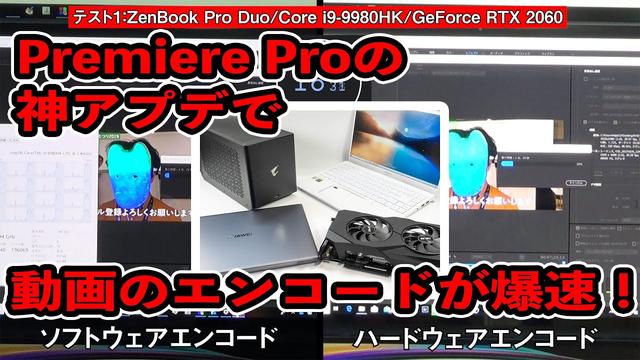I'm Nakayama, a traveler IT writer.In a previous article, H by the update of Adobe's "Premier Pro".264 and H.When writing 265 (HEVC) videos, I reported that the hardware encoding function using GPU was now available.At that time, I mainly tested NVIDIA's GPU, but this time I will report on what will happen with AMD GPU.
By the way, in the previous test, 7 minutes and 23 seconds videos edited in Premier Pro H.I wrote (encoding) to 264.The "ZenBook Pro Duo" currently borrowed from ASUS is equipped with "Core i9-9980HK" for the processor and "GeForce RTX 2060" on the GPU, and is 3 minutes and 46 seconds in software encoding and 1 minute in hardware encoding.It was 7 seconds.This is the guide.
The following three test patterns have been prepared this time.
1.Matebook 13 AMD (Huawei) Ryzen 5 3500U/Radeon Vega 8
2.ZenBook S (ASUS)+ Akitio Node Titan (AKITIO)+ Radeon RX 5700 XT EVOKE OC (MSI) Core i5-8250U/Radeon RX 5700 XT
3.Self-made PC + RADEON RX 5700 XT EVOKE OC (MSI) Core i7-4770/Radeon RX 5700 XT
[1.Matebook 13 AMD]
The installed AMD processor "Ryzen 5 3500U" is a type that also has a built -in AMD GPU "Radeon Vega 8".Actually, there are few places where the rental machine of the manufacturer has a Ryzen 5 3500U version, and only Huawei was prepared when I asked for some.
The measurement results are as follows.
[Measurement result in Matebook 13 AMD]
・ Software encoding: 9 minutes 42 seconds
・ Hardware encoding: 4 minutes 10 seconds
It took more time in the software encoding, but in hardware encoding using Radeon Vega 8, it was about half of the softwencodes.If it is so fast with a mobile processor, it will be quite a letter.
[2.ZenBook S + AKITIO NODE TITAN + RADEON RX 5700 XT EVOKE OC]
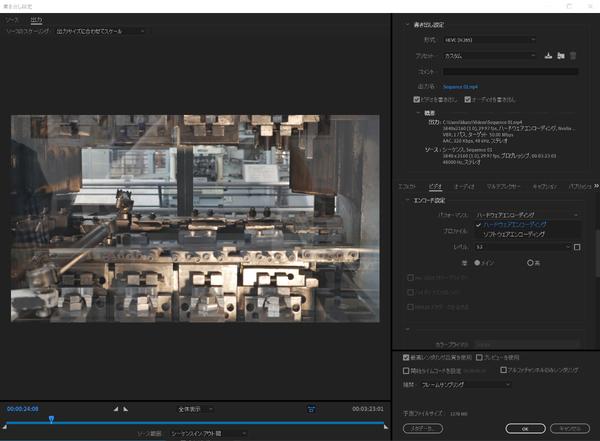
This is a test to use the Radeon RX 5700 XT in the Akitio Node Titan in the external GPU box and connect it to a ZenBook S equipped with Thunderbolt 3.In the last test "AORUS RTX 2080 Ti Gaming Box", 21 minutes and 24 seconds was 5 minutes and 16 seconds, so I would like to expect a lot ...
The results are as follows.
[ZenBook S + AKITIO NODE TITAN + RADEON RX 5700 Measurement results at XT EVOKE OC]
・ Software encoding: 21 minutes 24 seconds
・ Hardware encoding (Intel UHD Graphics valid): 32 minutes 16 seconds
・ Hardware encoding (Intel UHD Graphics invalid): 37 minutes 7 seconds
The result is that the hardware encoding is slower.Looking at the task manager, Intel UHD GRAPHICS has an increase in use, but does not have a load on Radeon RX 5700 XT.
Therefore, I disabled Intel UHD Graphics and tested it, but it was still useless.It doesn't seem to encode using an external GPU box.I tried various things, but I couldn't solve it a little.disappointing.
[3.Self -made PC + Radeon RX 5700 XT EVOKE OC]
My own PC is the 4th generation Core i7-4770 as before.I set the Radeon RX 5700 XT EVOKE OC that was attached to the Akitio Node Titan to this.Here is the previous correction.Last time, the encoding without Gravo was very slow at 25 minutes 51 seconds, but when I removed the CPU cooler and repaint the grease again to test this time, the encoding time was in the latter half of the 5 minutes.It seems that it was late and it was late.
というわけで、今回のThe results are as follows.
[Self -made PC + Radeon RX 5700 Measurement results at XT EVOKE OC]
・ Gravo No Hardware Encoding: 5 minutes 44 seconds
・ Gravo There is hardware encoding: 1 minute 57 seconds
Radeon RX 5700 XT is 3 times faster.
There seems to be some reason for the external GPU box, but basically, when encoding with Premiere Pro, it seems that the AMD GPU is quite faster.After all, if you edit videos with Premiere Pro, it would be more efficient to use GPUs that support NVIDIA and AMD hardware encoding instead of Intel's built -in graphics.
あなたのプライバシー設定では、このコンテンツをご利用できません。こちらで設定を変更してくださいあなたのプライバシー設定では、このコンテンツをご利用できません。こちらで設定を変更してくださいあなたのプライバシー設定では、このコンテンツをご利用できません。こちらで設定を変更してくださいあなたのプライバシー設定では、このコンテンツをご利用できません。こちらで設定を変更してください