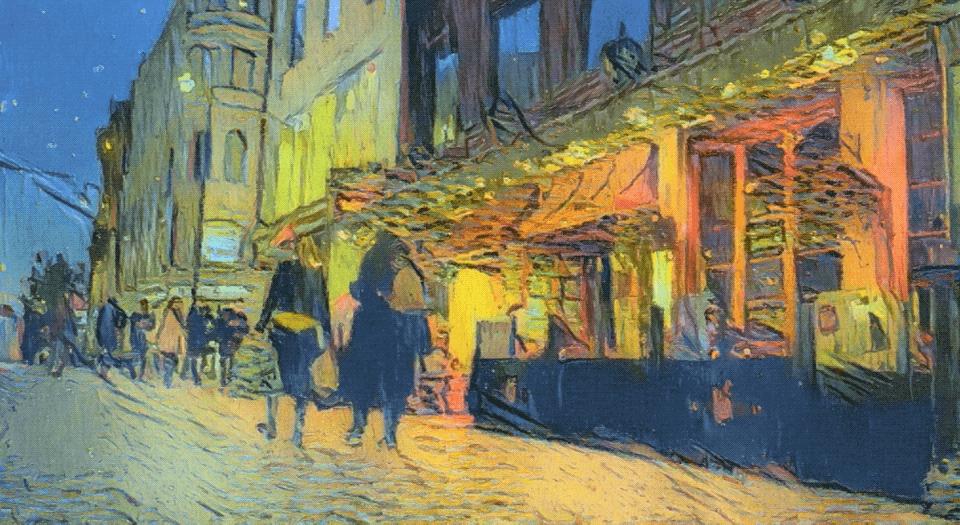I want you to be able to use it too much.
The hottest event Sneaks in Adobe Max was opened.Sneaks is not an official release, but it is a new technology that we want to release in the future.Not everything is implemented, but it is an event where you can enjoy the future a few years ahead.It was amazing this year, so I will introduce it all together.
Project Morpheus
A video version filter that can change the appearance, age, and characteristics of the subject in the video.When processing filters etc. to the video, there are many target images and the work is enormous, but using this will make the expression rich in one shot!
You can not only make a smile, but also grow your beard.
NEURAL VIDEO STYLIZATION
A function that allows you to convert the videos taken into any illustration style.
A guy who can do Van Gogh movies right away ...
Project in-between
"Project in-between" converts a continuous photo into a video in one shot.Adobe Sensei predicts the movement of the two photos and assembles it into a video.

It supports not only humans but also animals.You can easily create a video and GIF that works easily even in photos that are shown by multiple people.
Project on point
Technology that detects the pose of the person in the image and uses it as a search query.You can easily find photos of the pose you want.Is it a rich image search?
You can also search for images of your album as well as Adobe Stock images.For example, a girl searches for a photo facing her from her album, and can synthesize the photos that give flowers to the bride.
Shadow Drop
A function that allows you to add a natural shadow to the object just by clicking.It has a more realistic shadow than the drop shadow effect in Photoshop.
Adding a new object can easily add a natural shadow and add a reflection effect immediately.The great thing is that it can adapt to illustrations and flexibly fits the video.Adobe SENSEI scary ...!
Project Sunshine
This is a function that can easily convert sketches into vector art and add more shadows.
After turning into a vector art, select and click the color tool to give you multiple color candidates in an instant.Of course, if you don't like the suggested color, you can easily edit it to your liking.
Shadows and highlights can be attached simply by selecting a shadow tool, and the angle of the shadow can be easily adjusted.It is also amazing that you can edit at a stretch with multiple objects, not the object alone.Insanely efficient!!
Project STYLISH STROKES
A function that analyzes the outline of the font, searches for a "line" and colores the font.You can reflect your favorite colors and designs.
Make it pop
Technology that identifies the content of the image and makes it easy to use photos into vector images.
Vectorized illustrations can change the color of the T -shirt, apply a pattern, and edit them easily.The background and the subject are recognized, so it is easy to add an arrangement.
This is not the end.Understand the movement of vectorized human beings and memorize the shape, so you can relocate the illustration by placing an image that is a pose example.The joint and the border, such as the knee and the base of the legs, are connected properly.
It is not only photos that can trace vectorized illustrations.You can also make a video.This is a function that seems to change how to make anime when it is generally popular.
Strike a pose
A function that can convert the pose of the person in the photo to the one you like.If this is put into practical use, the concept of portrait photos is likely to change ...!
The conversion is easy.Just prepare the original image and the image you want to borrow and synthesize.
Not everything announced on Sneaks will be implemented, but this year's content is practical and just wants to use it immediately.Even so, Adobe's artificial intelligence Adobe Sensei is excellent ...