It is a repair workshop SMART that repairs iPhone and iPad.Last time, I mentioned the power -related troubles on the iPhone, but this time we have the theme of "no sound from the iPhone speaker".
***
Trouble of speakers with various symptoms.There are various parts of the symptoms that have problems.Here are some simple ways to distinguish.
There is no volume bar under the bell when pressing the volume button
Usually, when you press the up and down of the volume button on the side of the iPhone itself, a bell mark appears on the screen and a bar that represents the volume is displayed below it.
If this bar is not displayed, alarms and ringtones will sound, but you can not hear the sound of iPod and YouTube.
This state can be a problem with the dock connector circuit, not the speaker itself.It is a problem that occurs because it is misunderstood that an external speaker is connected to the dock connector.However, there are many cases where charging and synchronization can be performed without any problems, so it may be "???" when it is said that it is a defect in the dock connector.
Dock connector circuit |
So what is the cause?It is water wet and dust.Symptoms appear even with a little water or dust.As a solution, cleaning the dock connector part with a cotton swab or a soft cloth may improve.
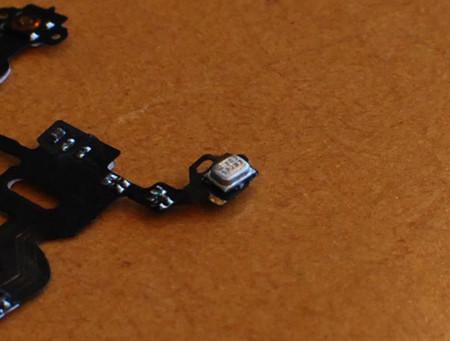
The volume bar comes out, but there is no sound
In this case, there is a high possibility that the speaker itself is a problem.Probably in a state where all the sounds such as alarms are inaudible.
If the volume is low, the mouth of the speaker may be clogged with dirt, so cleaning the speaker part with a cloth soaked in ethanol may improve.
I can't hear the voice of the video I shot
After the iPhone 4, there is a recording microphone for video shooting in addition to the microphone for calling.When shooting a video or a hands -free call, pick up the sound with the second microphone called "second microphone" instead of a normal microphone.
If you can't hear the sound only in the recorded video, or if you can't hear this voice during a hands -free call, you need to replace this "second microphone".
Second microphone |
By the way, I often receive inquiries saying "iPhone speakers can only sound from one side!"It is not surprisingly known, but in the case of iPhone 4/4S, the left side is the speaker and the right side is a microphone.I don't usually care much, but there are many cases where you are worried after dropping, but please be assured that it is not a problem.
Also, in the case of iPad 2 or later, it is common to switch to manner mode without noticing.If the sound suddenly disappears after iPad 2 or later, press the home button twice and flick to the right with the multitasking, and there is a manner mode switching button on the left end.Please check that.




















